Synfig 1.4.1 Release Notes¶
Synfig Studio 1.4.1 delivers some improvements and critical bugfixes. Please read below for details.
Features¶
Synfig now can export videos with sound (#1623, #1830). In previous versions Synfig was ignoring all Sound Layers in animation file when doing export to video format. Now all sounds are mixed and added into video file.
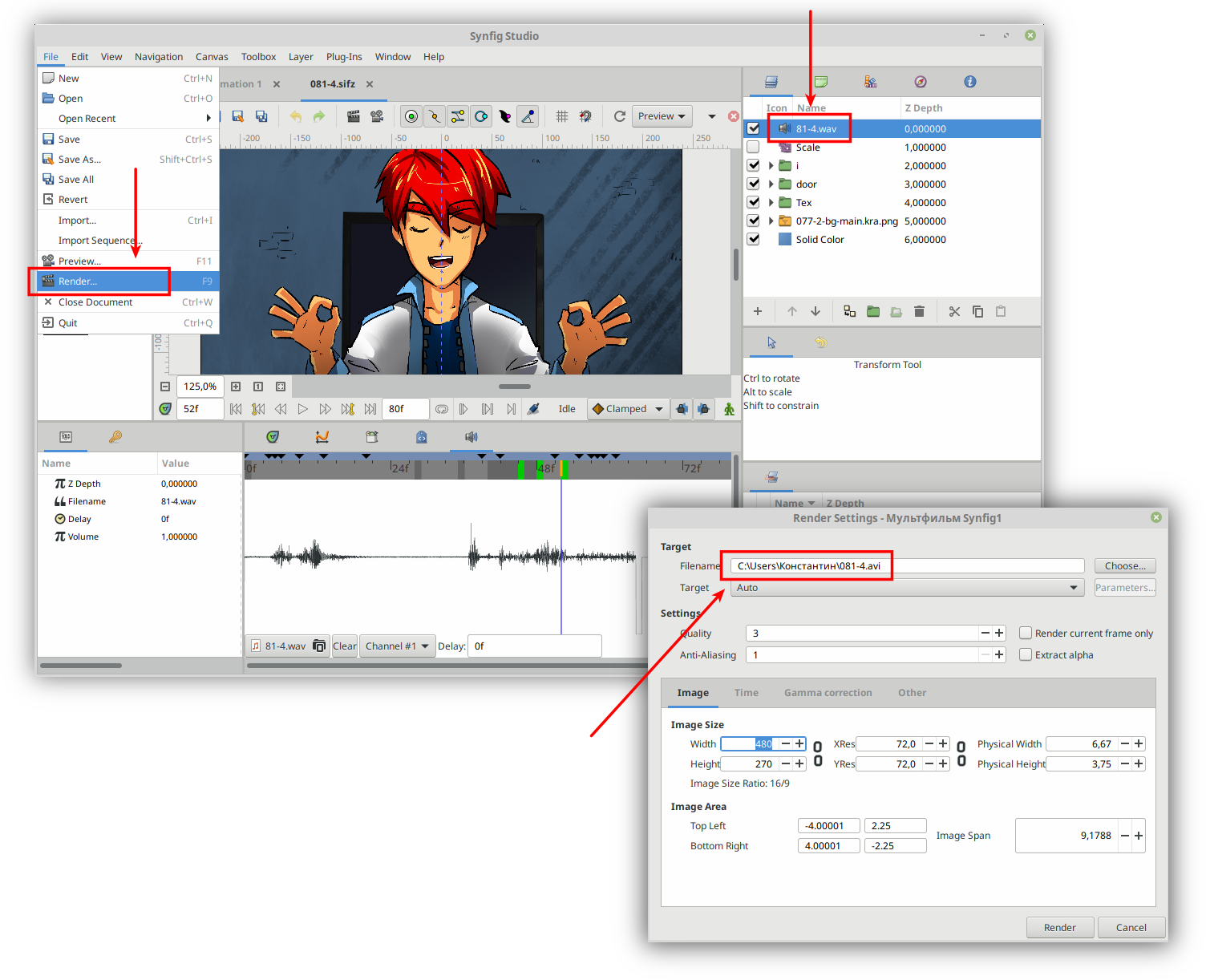
Windows-specific fixes¶
Fixed Synfig window not showing after closing it in minimized state (#1973).
Fixed issue of rendering to file when using non-Latin filenames (#2011, #1940).
Fixed incorrect import of lst files when path contains non-Latin characters (#1924).
Fixed non-working command “Edit image editing in external tool…” (#1912).
Fixed problem with non-working plugins when loading them from path containing non-Latin characters (#1882).
Fixed saving/loading palette to file with non-Latin name (#1889).
Bugfixes¶
Fix Duplicate Layer ignoring all layers but the first one (#1829).
Fixed crash when frame fails to render (#1861).
Fix loading of Average Converter type (#1955).
Fixed interpolation for parameters of Boolean type (#1826).
Fixed crash when user attempts to drag-and-drop layer while renaming (issue #540).
Do not show “Link to Spline” menu item when a vertex of spline itself is selected (#1988).
Fixed crash when right-clicking on group in the Sets panel (#1920).
Fixed crash in Spline Tangent converter (#1836).
Fixed crash in Spline Vertex converter (#1802).
Fixed crash on unsuccessful action with a clean undo history (#1643).
Fixed issue with duplicating Duplicate Layer (#1971).
Avoid possible random crashes related with non-unique node identifiers (#2029).
UI/UX improvements¶
Allow to use Ctrl+C/Ctrl+V/Ctrl+A shortcuts in Color and Gradient Dialogs (#1821).
Fix layer duplication action for cases when group selected together with its children items (#2050).
Waypoint Editor dialog now shows TCB options only if current point has TCB type (#1182).
Change order of Waypoint Editor buttons to match other dialogs (#1880).
Waypoint Editor now properly handles parameters of Enumerated type (issue #1965).
Fix issue with closing some configuration dialogs: changes were applied anyway, as if “OK” button was pressed (#1573).
The “View” -> “Toolbar” menu item now active and usable (#1386).