How to test changes in Pull Requests¶
Go to list of Pull Requests and click any of them. For example, this one - https://github.com/synfig/synfig/pull/1737
Scroll down to the area showing checks (click on “Show all checks” if they are hidden).
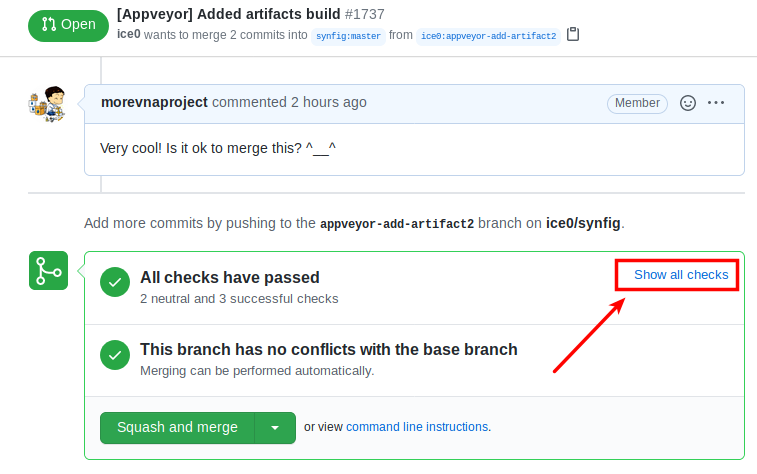
Click on the “Details” link on the opposite side of “continuous-integration/appveyor/pr”.
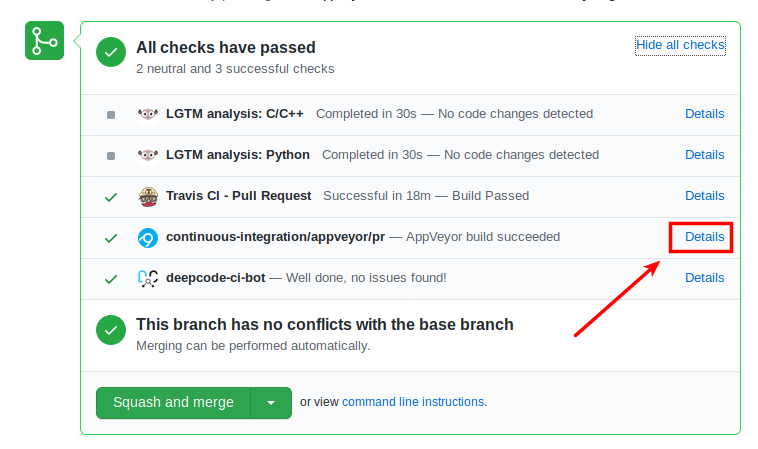
4.Now you need to choose “Environment: MSYSTEM=MINGW64” for x64 Windows or “Environment: MSYSTEM=MINGW32” for x32.

And then switch to the “Artifacts” tab.
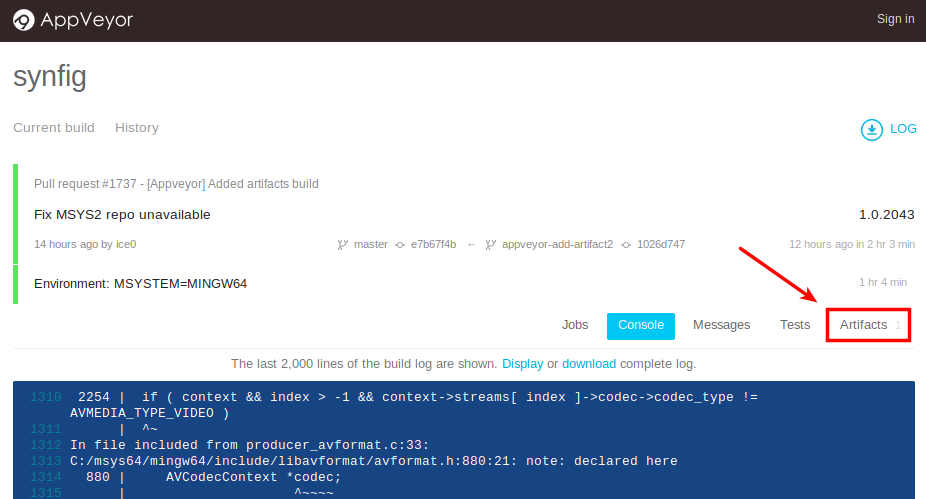
Click on “SynfigStudio-…” filename to download.
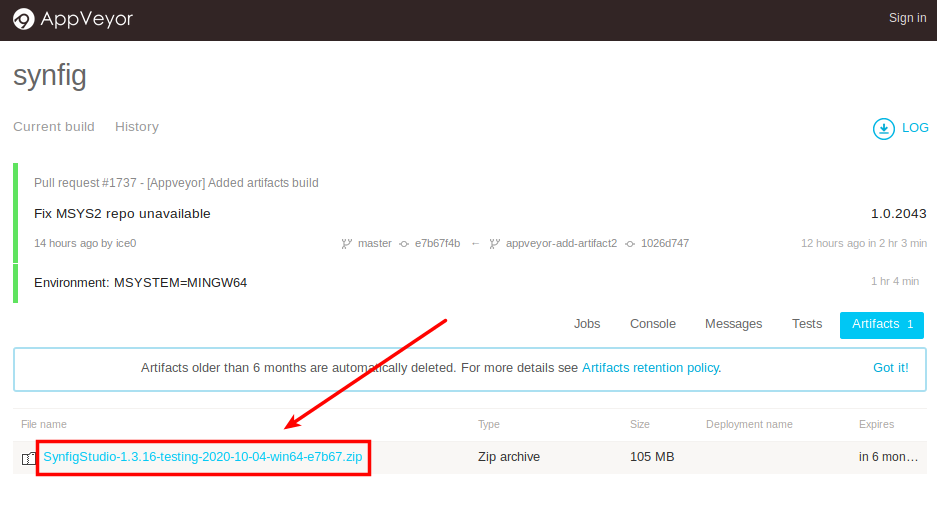
Now you can unpack the downloaded file and run Synfig, which includes all modifications introduced in this particular PR. This is a portable version, so no need to install it.