Synfig 1.5.1 Release Notes¶
This version features major improvements for Text Layer, fixes for Skeleton Tool, better onion-skin,as well as other important fixes and usability improvements. Please check the full list below.
Rewritten Text Layer¶
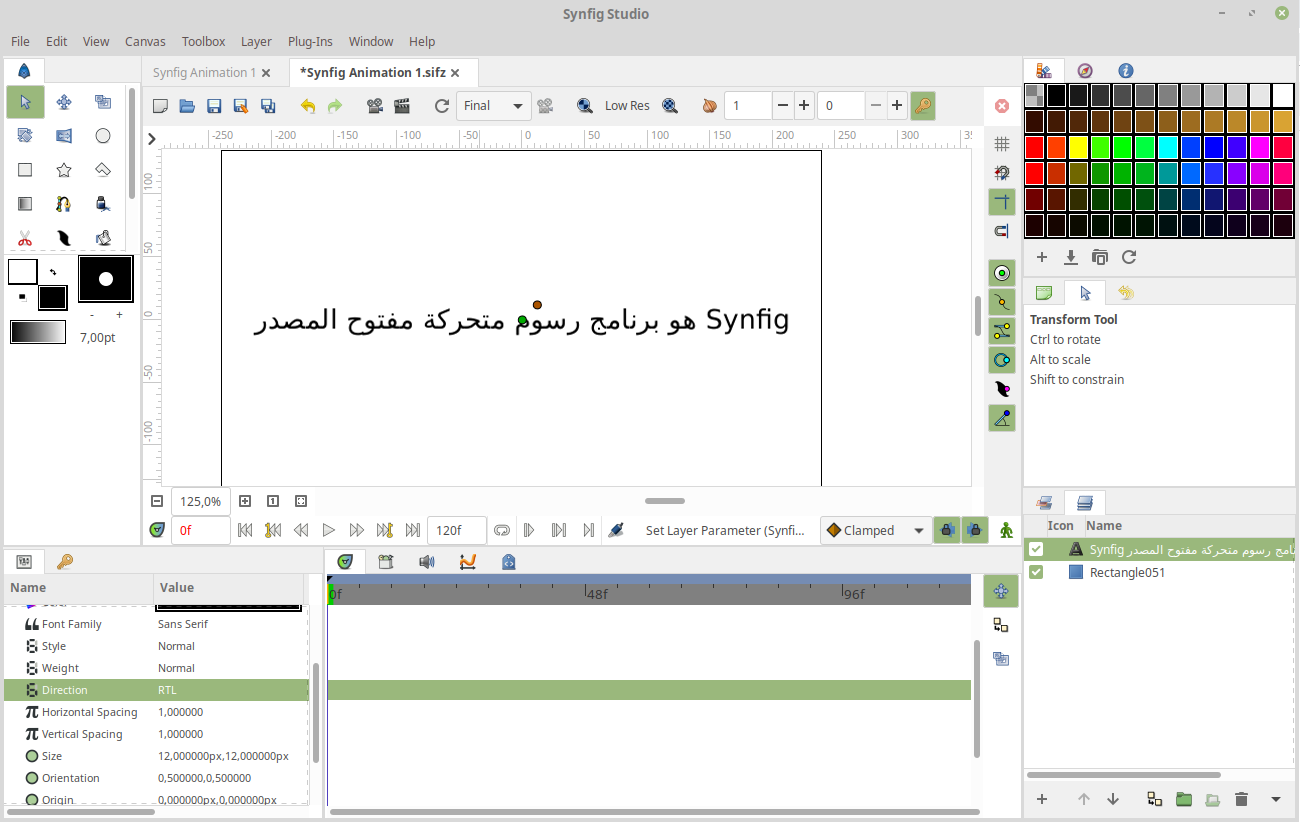
Text Layer fully rewritten and optimized, which results in much faster rendering (#2362).
Text Layer now have proper support for RTL languages (i.e. Arabic) (#2232). Please notice that if you use a string which mixes RTL and LTR text, then you might need to set a “Direction” parameter in Text Layer to indicate the proper order.
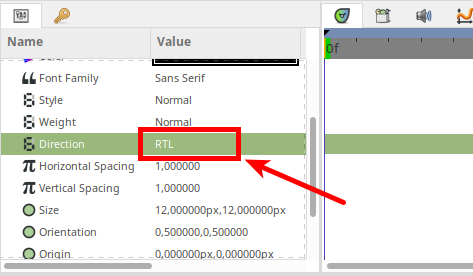
Text Layers now visible when workarea displays its content in Draft mode (#631).
Fixed issue with “jumping” letters in animated text (#389).
Fixed issue with quality regression under Text Layer (#831).
Fixed glitched rendering output when Text Layer is combined with Perspective Layer (#1566).
Allow to select font from drop-down menu in Tool Options (#2355).
Improvements¶
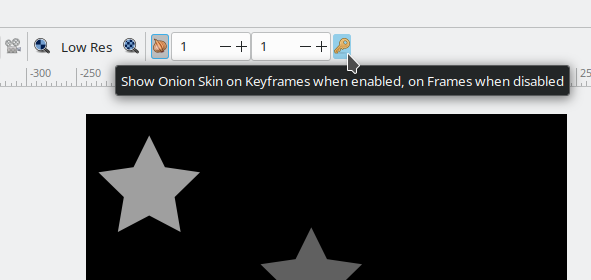
New option for Onion Skin allows to choose between Keyframes and Frames (#2166).
The “Keep aspect ratio for width and height” option is now enabled by default in Render Settings (#2351).
When the user imports the file the imported layer becomes selected (#2308).
Now it is possible to create a new vertex on a Spline with double-click (#2312).
Fixes for Skeleton Tool¶
Fixes¶
TimeTrack Panel: Fix missing context menu for waypoints at Canvas Parameter (#2357).
TimeTrack Panel: Update time track area when keyframe is moved (#2289).
Sound Panel: Fix loading of some audio files (#2301).
Fixed incorrect framerate when importing image sequence (#2219).
Fixed Link To Spline action (#2344).
Fix workarea context menu action not affecting all layers (#2352).
Fix crash when list of vertices is converted into Switch (#2354).
Fix dialog responses for user pressing Esc key (#2309) (#2329).
Don’t let inner layer be duplicated twice when copying (#2317).
Fix image size when importing onto canvas with non-standard size (#2252).
Fix magick++ target missing in AppImage (issue #2320).
Other changes¶
Circle Tool: Removed deprecated falloff option (#2366).
Rectangle Layer: Bevel parameter now defined by relative value, not distance (#2350).
Skeleton Deformation Layer: Better tooltip/description for “Bones” Parameter (#2332).
Advanced Outline Layer: Improve hints for Dash Item Parameters (#2314).
Added support for building with MLT++-7 (Autotools) (#2306).