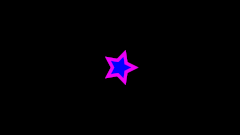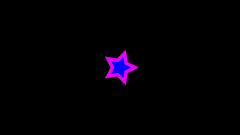Radial Blur Layer¶
About Radial Blur Layers¶
Radial control of the size of the blur.
Parameters of Radial Blur Layers¶
The parameters of the Radial Blur Layer are:
Name |
Value |
Type |
0.000000 |
real |
|
1.000000 |
real |
|
Composite |
integer |
|
0.000000u,0.000000u |
vector |
|
0.200000 |
real |
|
bool |
Samples¶
If you wonder how the animations were made
(sample file):
a Star Layer is positioned at center of the Frame, with an Outline Layer of width 0.05u
the animations have 120 frames, and the Size parameter of the blur goes from 0u,0u to 1u,1u
the Render Dialog settings are set to Quality 9 and Anti-Aliasing 1
First sample is without Fade Out:
See also¶
A short description of the blur layers can be found here: Layer
Blur Layer mostly used types of blur.
Motion Blur Layer a type of blur that aims to simulate a motion blur (the one that happens when the object’s movement is too fast for the exposure time). It is controlled by a single parameter called
Aperture.