Circle Tool¶
Introduction¶
The Circle Tool is used for creating new Circle Layer. Click where you want the
Circle Layer: Origin of the circle to be, and drag to set
the Circle Layer: Radius.
The Circle tool can also be used to create Outline Layer, Region Layer, Curve Gradient Layer, and Plant Layer, each with approximately circular
Spline.
Options¶
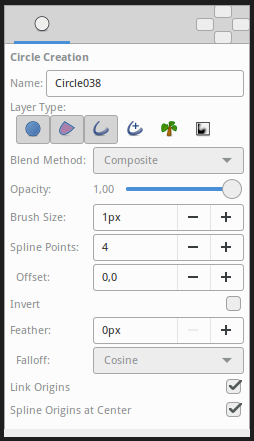
The Tool Options Panel allows you to specify:
Name : Used for the new layer; any number in this field will automatically increment with each layer created
Layer Type : Whether create Star Layer and/or Outline Layer, Advanced Outline Layer, Region Layer, Plant Layer and Curve Gradient Layer layers (Splines)
Blend Method Parameter : The blending method used to composite on the layers below
Opacity : Sets the Amount Parameter for new layers. Defaults to 1.00 (Completely opaque)
Brush Size : Sets the Outline Layer: Outline Width or the size of the gradient (only for Outline Layer, Advanced Outline Layer and Curve Gradient Layer)
Spline Points : Specify the number of Spline Points that will be used in the new Splines (for other than Circle Layer)
Offset : Offset of the tangent of the Spline Points (for other than Circle Layer)
Invert : Whether invert the create(d) layer(s). Is related to his Invert.
Feather Parameter : Width of the area to be dissolved at the edge (not for Plant Layer and Curve Gradient Layer)
Falloff : Determines the falloff function for the feather (only for Circle Layer)
Link Origins : Whether Link the Offset of Splines
Spline Origins at Center : Set the origin of the layer at the center of the circle, else the center is set at the Canvas center
Usage¶
Click on the canvas where you want to have the center of the circle and drag to obtain the desired radius value, and release the mouse button when you are done.