Rectangle Tool¶
Introduction¶
The Rectangle Tool is a who creates Rectangle Layer and easy creation of splined rectangles.
Click where you want any corner of the rectangle to be, and drag to the
opposite corner.
The Rectangle Tool can also be used to create Outline Layer, Advanced Outline Layer, Region Layer,
Plant Layer and Curve Gradient Layer .
Options¶
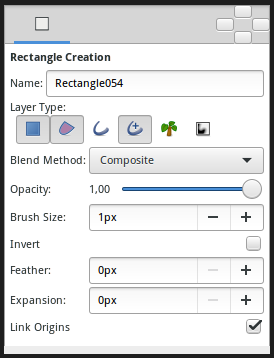
The Tool Options Panel allows you to specify:
Name : Used for the new layer name; any number in this field will automatically increment with each layer created.
Layer Type : Create Rectangle Layer and/or Region Layer, Outline Layer, Advanced Outline Layer, Plant Layer and Curve Gradient Layer (Splines).
Blend Method Parameter : How to combine the new layer with the background.
Opacity : Sets the Opcaity for new layers. Defaults to 1.00 (Completely opaque).
Brush Size : Sets the Outline Layer: Outline Width or the size of the gradient (only for Outline Layer, Advanced Outline Layer and Curve Gradient Layer).
Expansion : Expand the rectangle from his corners (only for Rectangle Layer. Is related to his Expansion Amount Parameter).
Feather Parameter : Width of the area to be dissolved at the edge (not for Rectangle Layer, Plant Layer and Curve Gradient Layer).
Invert : Whether invert the create(d) layer(s). Is related to his Invert Parameter.
Link Origins : Whether Link the Offset of Splines.